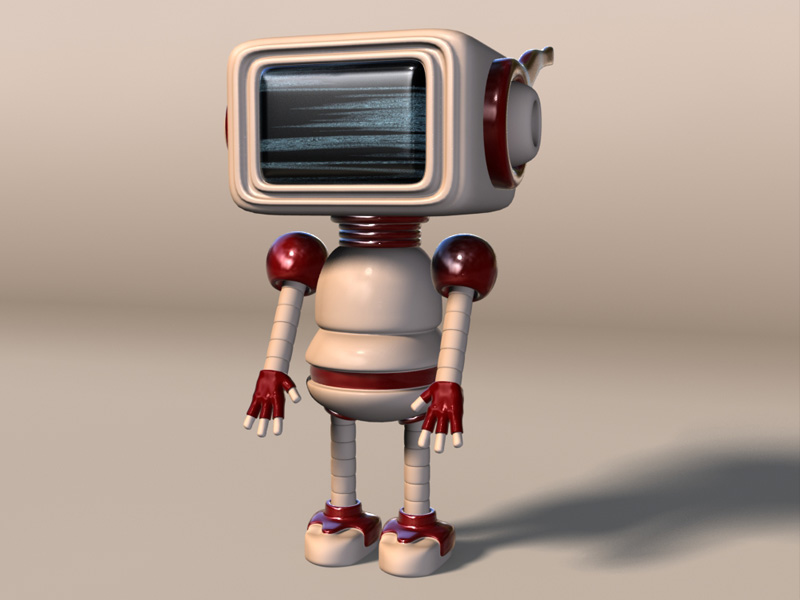
Subscriber
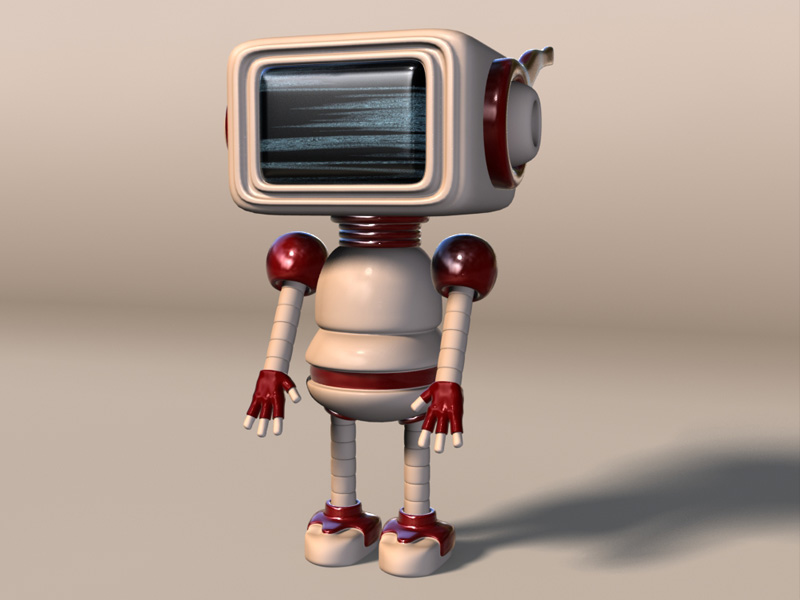
| # | Information | Play | Length |
|---|---|---|---|

| Lesson 1: Setting up backdrops and modeling the head |
Free Play 1
Play this part with a free account |
24 Minutes |

| Lesson 2: Modeling the neck and body |
Free Play 2
Play this part with a free account |
23 Minutes |

| Lesson 3: Cleaning up head geometry and modeling arms |
Free Play 3
Play this part with a free account |
13 Minutes |

| Lesson 4: Modeling the legs and shoes |
Free Play 4
Play this part with a free account |
21 Minutes |

| Lesson 5: Modeling the hands and gloves |
Free Play 5
Play this part with a free account |
39 Minutes |

| Lesson 6: Creating a backdrop and surfacing |
11 Minutes | |

| Lesson 7: Creating a three-point-lighting setup |
14 Minutes | |

| Lesson 8: Creating the textures and final tweaks |
24 Minutes | |
| This tutorial has 8 parts |