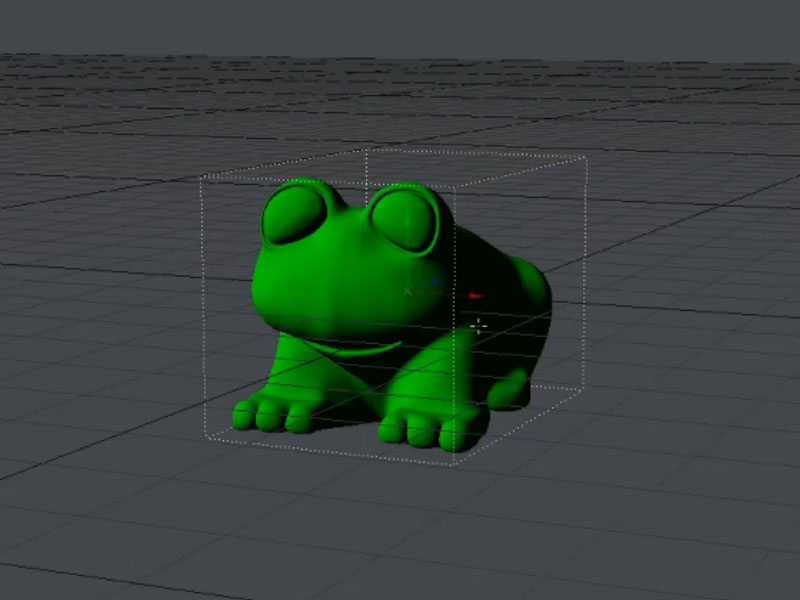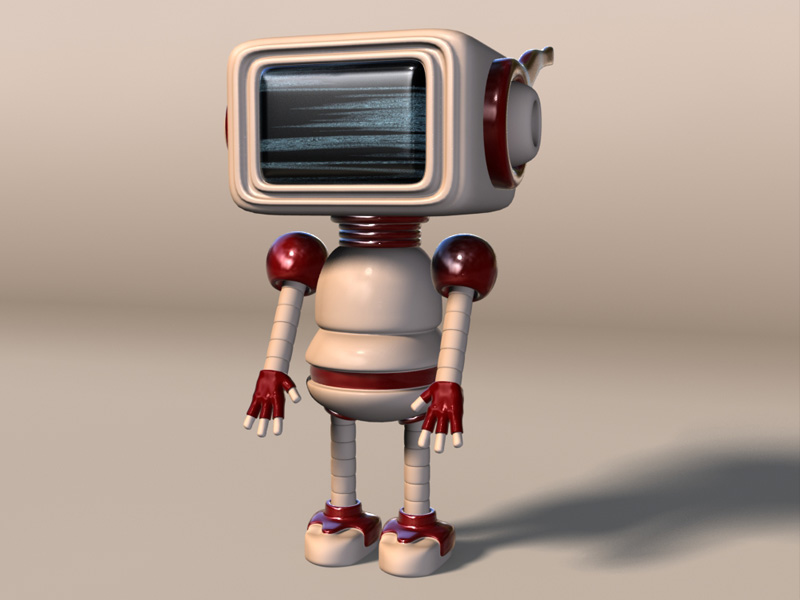Getting Started with LightWave
Total runtime of this learning path is 14 hours 13 minutes. It contains 32 individual lessons.
New to Lightwave? Watch our introductory tutorials to familiarize yourself with the interface and shortcut keys, before moving onto creating simple cartoon sets and product renders with the step-by-step projects in this learning path. Containing a little bit of everything without taking too much time and effort to complete, it's the perfect place to start for the new LightWave artist, giving you a broad overview before moving on to the more specialized learning paths
-
Lightwave Introduction to Modeler
Just got started and feeling confused about what is where in LightWave? This video goes through the basics of the Modeler UI explaining concepts such as display options, configuring menu sets, editing keyboard shortcuts, adding backdrops and specific tool groups. We also cover creating primitives, selection tools and basic surfacing in LightWave.
-
Lightwave Introduction to Layout
This video covers the basics of the user interface for Layout and is intended for new users to get started with LightWave. Here we look at viewport navigation, loading in scenes and objects, menu configurations and adding custom tabs, loading plug-ins, creating and saving renders, render globals settings, properties for cameras and lights, creating emitters and setting keys for animation on the timeline.
-
Little Robot Basic Modeling
Get started with character modeling in LightWave following this step-by-step beginner project where we create a little robot using native tools. While building the different parts we look at how to keep a good flow in the geometry with quads before moving on to surfacing the model, creating some simple textures and setting up a three-point-lighting system.
-
Design Essentials - The Product Shot
In this course you'll learn how to create a typical studio lighting setup and render for a product shot. As one of the bread and butter jobs in the 3D industry, creating high quality product shots for advertisement is a great skill to master for any artist. The complete process is covered step-by-step, with the modeling portion going through the very detailed construction of the bottle and cap with the threads and ridges as a perfect model is required for this type of render. We then move into Layout to set up material nodes and studio lighting with luminous polygons.
-
Stylized Cartoon Workflow - The Rocketship
Create a cartoon style space scene from a concept sketch with a gold rocket, moon, planet earth and stars in this project. Here we cover modeling, surfacing, shading, lighting and some very basic effects to get fire coming off the rocket tail. It's a good beginner project to get familiar with many different areas in LightWave, without taking too much time and effort to complete.
-
Cartoon Set Design - Graveyard Scene
Learn easy modeling techniques and effective lighting and texturing methods to create some Halloween eye candy in the Tim Burton style. After making the component parts we look at how to set up a pleasing composition and use procedural textures, as well as create nighttime lighting with a ghost like feel. Here you'll learn how to work with different light types, negative lighting and balance light colors to get the right contrast for a moody exterior scene.