How to manually cancel your subscription or contact support and we'll do it for you
It's easy to cancel your subscription and it may be done at any time. When you cancel your subscription no further payments will be taken. You will however not lose any time on your subscription that you currently have remaining.
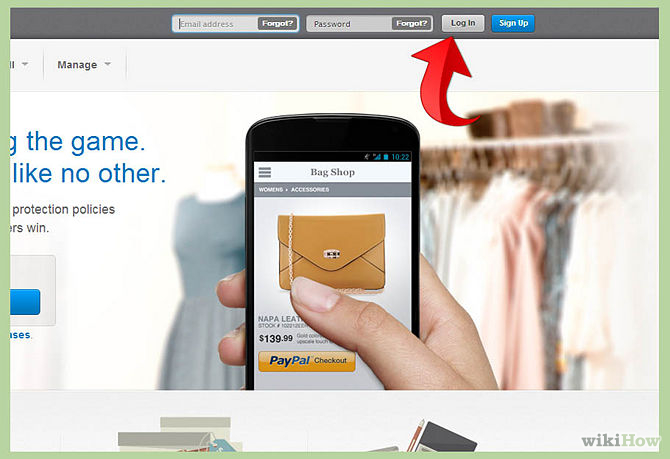
Step 1
Log in to your PayPal account.
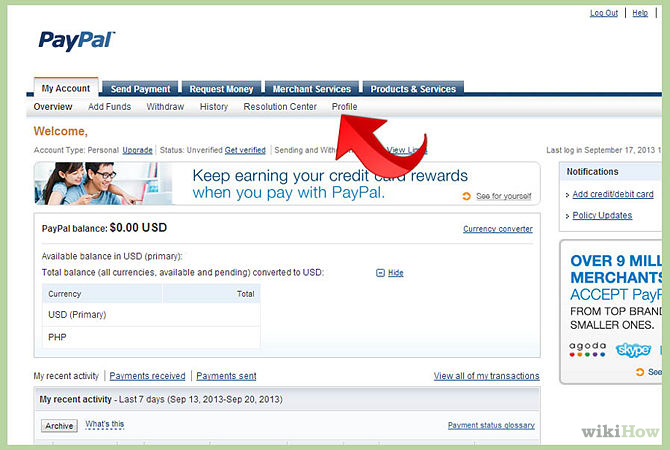
Step 2
Go to Profile > More Options.
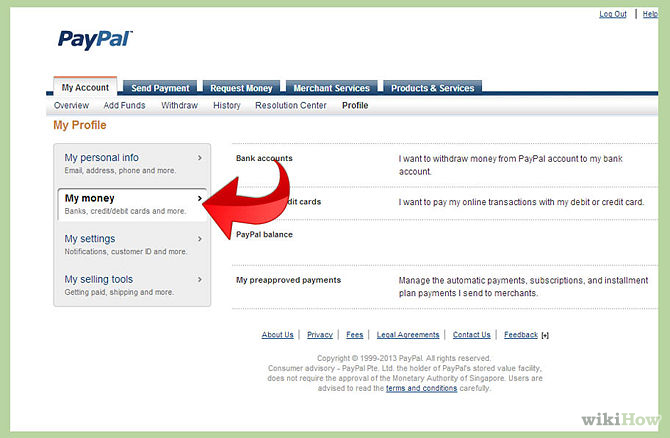
Step 3
Go to My Money.
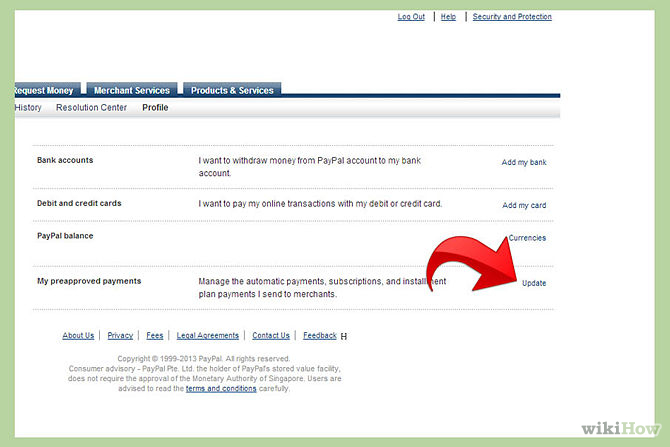
Step 4
Find My Preapproved Payments and click on Update.
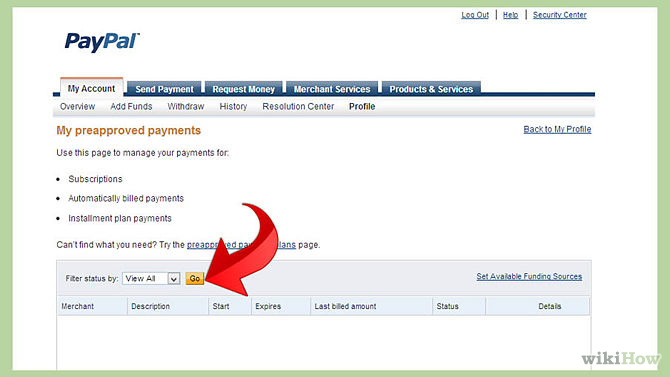
Step 5
Find the merchant whose recurring payment you want to terminate. You may need to modify the timeframe or select View All from the drop-down list to find the merchant.
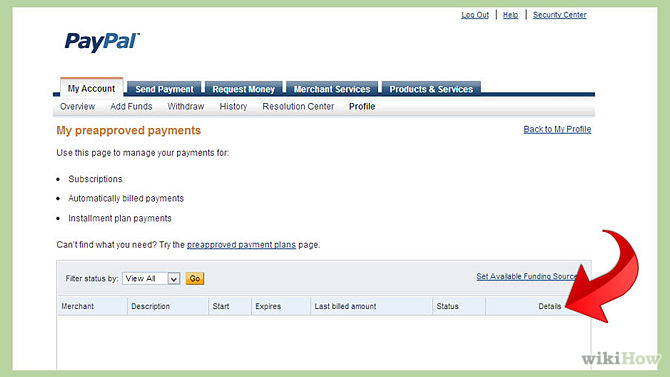
Step 6
Click Details and cancel the recurring payment. The cancel button can be found under the vendor/merchant name. This selection does cancel the recurring payment. You get a warning that once selected you will be cancelling the vendor profile with a disclaimer that once selected the profile can not be reactivated (thru pay pal you must go thru the vendor site).