|
|
#1 |
|
Full Access Member
Join Date: Jan 2003
Posts: 168
|
Hi everyone,
I am having trouble modeling an alien face... I have this really cool idea in my head, but can not get it out in LW... I think the thing that is holding me up the most is spin quads. I do not know the correct way to use this feature... I know ctrl k and the 2 selected polys, does it but I do not know how to really work on this... I have included a picture of what I want to be able to do with Spin quads. Or at least the concept... I wish I had the face model to show you, but i got so frustrated with LW i deleted the face, only to have to start over  anyhow... realy quick could some one help me get better ctrl of this cool tool. How can i create a shape like the one on the right in the middle of the shape on the one on the left?? anyhow... realy quick could some one help me get better ctrl of this cool tool. How can i create a shape like the one on the right in the middle of the shape on the one on the left??
|
|
|

|
|
|
#2 |
|
Full Access Member
Join Date: Jan 2003
Posts: 174
|
It took me quite a while to figure out how spin quads works so I'll help push you in the right direction.
The most important thing to remember when using spin quads is... The position of vertices do not change when quads are spun. So, below is a simple 4x4 mesh. I'll change the flow of one corner to help illustrate how spin quads works. 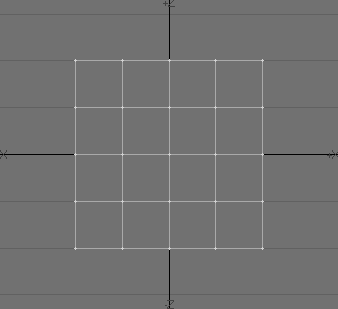 In the picture below I've highlighted one quad and used red arrows to illustrate what direction the polys are flowing from it. 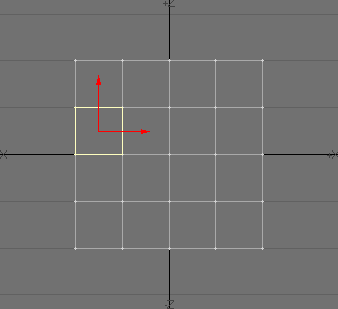 Now I want to change the flow of this quad so it flows like so... 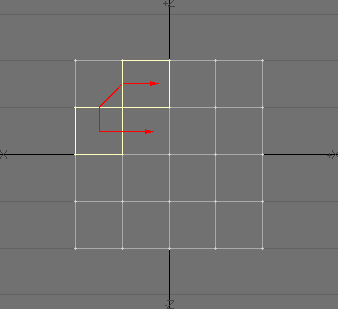 The way I do this is I select the original quad and the quad it flows into that I want to change... 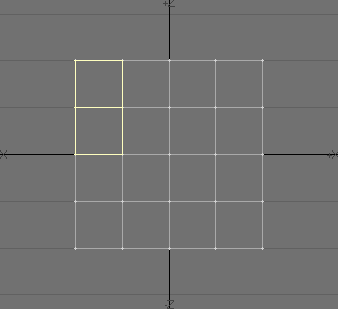 Then I spin the quads until I get the following result... 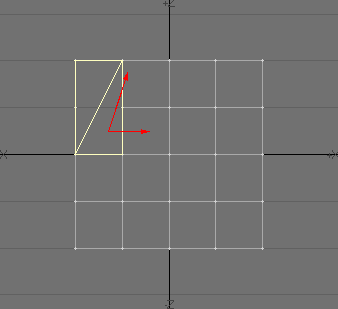 Now that's all there is to it and it now flows like I wanted it to. The reason it doesn't resemble what you want to achieve is because the vertices have not moved. But as you can see below, if I were to drag the vertices around a bit... 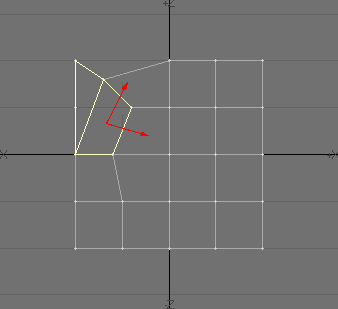 It looks exactly like what you're after. Make sense? |
|
|

|
|
|
#3 |
|
Full Access Member
Join Date: Jan 2003
Posts: 168
|
Thank you so much! The reason I was asking is because i am trying to make the cheek match up in the nose position... I can never get this area of the face correct... You have been very helpful but would you mind helping me with this?? Is it I just have to plan the face out more? I will give you an example of what I have in mind... Please keep in mind i recreated the mouth part of the face in 2 min just to show you basicly what i meant...
|
|
|

|
|
|
#4 |
|
Full Access Member
Join Date: Jan 2003
Posts: 174
|
I'm having trouble following your image.
Generally the way I've been doing it is basically the same way you draw a face. If you've ever taken a traditional art class then maybe this will make sense to you. Basically, when you're drawing you try to capture the flow of a surface using contour lines. It's for the most part the same idea when your modeling. The best suggestion I can give you is to draw your alien face on a piece of paper. Then try to draw loops around areas to determine how you're going to model it. It's usually pretty straight forward. You'd draw loops around the eyes, mouth, and nose. Then you'd take those loops and enclose them in loops. For instance, you might draw a loop around the eyes and perhaps another loop around the nose and the mouth. If you scout around the web a bit looking for wireframe shots from CG head models you'll see examples of these loops. Just as an example, here's a head I've been toying with on and off for a while... 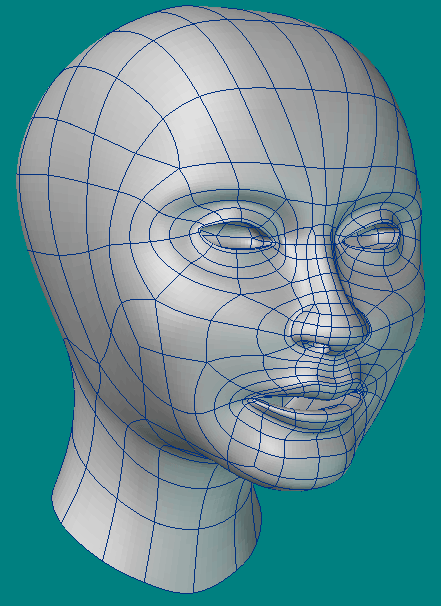
Last edited by rich_is_bored; 02-11-2004 at 03:06 AM. |
|
|

|
 |
 Similar Threads
Similar Threads
|
||||
| Thread | Thread Starter | Forum | Replies | Last Post |
| sg_explosion2 , dont spin so much | pinto | Rendering, Lighting, Texturing and Effects | 1 | 16-01-2006 03:29 PM |
| Triple tool for Quads? | AverageJoe | Modeling | 1 | 06-04-2004 08:15 AM |
| spin | edd1e | Animation | 0 | 11-03-2004 09:35 AM |
| Spin Triangles. | Tabu | LightWave Basics | 2 | 18-02-2004 09:06 PM |
|