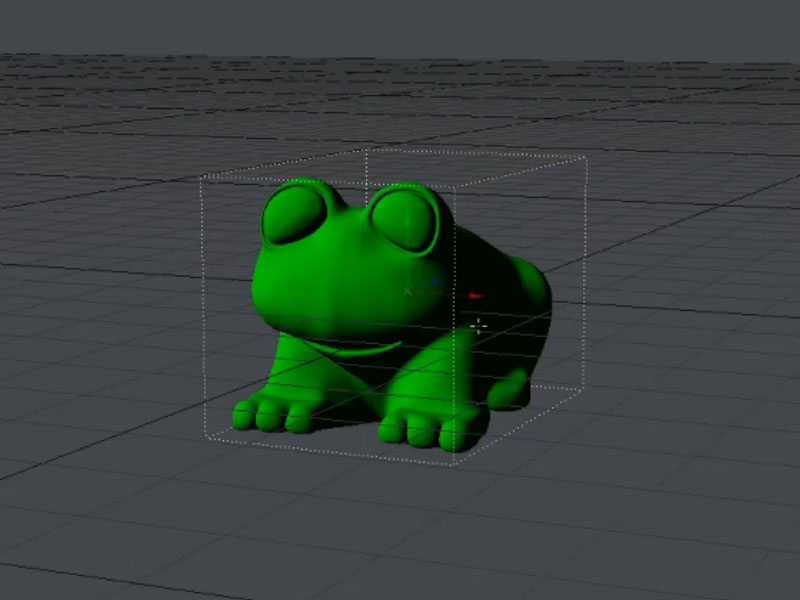SimplyLightWave Training Index
Below you can find a full list of our tutorials.
You can now access all our content with a streaming account. Prices from as low as $29 per month. Floating seat licences are available for institutions and business users.
Complete ZBrush to LightWave 11.5 Workflow
by Josiah Nathan Software: Lightwave 11.5 ZBrush 4R6 Length:
This tutorial covers the workflow for creating characters using LightWave and ZBrush, taking you through the complete process from concept sketches to the final composite step-by-step. We start by building a base mesh in ZBrush and then follow through into Lig...
Surface Anatomy Detailing in ZBrush
by Jason Edwards Software: ZBrush 4R4 Length:
Learn to add realism to your models in this project on detailing skin to create the creasing and wrinkles you expect to see in areas that come under stress on both animals and humans. Here we bring a low-res base mesh into ZBrush to sculpt in detail, which is ...
The Space Shuttle Discovery Volume 2
by Milivoj Popovic Software: Lightwave 9.6 & Photoshop Length: 19 hours 05 minutes
Learn to paint textures for hard surface models to a high standard, as well as set up lighting and materials to get a photorealistic render of the space shuttle Discovery. Through 20 hours of tuition, this project-based course will teach you all the texturing ...
The Making of the Space Shuttle Discovery
by Milivoj Popovic Software: Lightwave 9.6 Length: 08 hours 24 minutes
Welcome to a new tutorial from SimplyLightwave. This time we bring you the making of the Space Shuttle Discovery, as NASA has decided to retire their shuttle program we thought we'd have a go at making our own. Unfortunately we didn't quite have the budget to ...
Jack Skellington Scene and Character Study
by Milivoj Popovic Software: Lightwave 9.6 Length:
A new tutorial from Milivoj Popovic. Milivoj has worked on several film and TV productions, his work has also been featured in Autodesk's Mudbox brochure and the Expose series of books from CGSociety. In this complete project-based training kit he covers mo...
Lightwave Introduction to Layout
by Cody Burke Software: Lightwave 2010 Length:
This video covers the basics of the user interface for Layout and is intended for new users to get started with LightWave. Here we look at viewport navigation, loading in scenes and objects, menu configurations and adding custom tabs, loading plug-ins, creatin...
Lightwave Introduction to Modeler
by Cody Burke Software: Lightwave 2010 Length:
Just got started and feeling confused about what is where in LightWave? This video goes through the basics of the Modeler UI explaining concepts such as display options, configuring menu sets, editing keyboard shortcuts, adding backdrops and specific tool grou...
Super Structures - Modeling Tower Bridge
by Cody Burke Software: Lightwave 2010 Length: 05 hours 02 minutes
Get the skills to create large-scale structural models in LightWave by following this project where we model London's Tower Bridge, one of the city's landmark structures. Working big to small, we break it down and block out the main structural parts before mov...